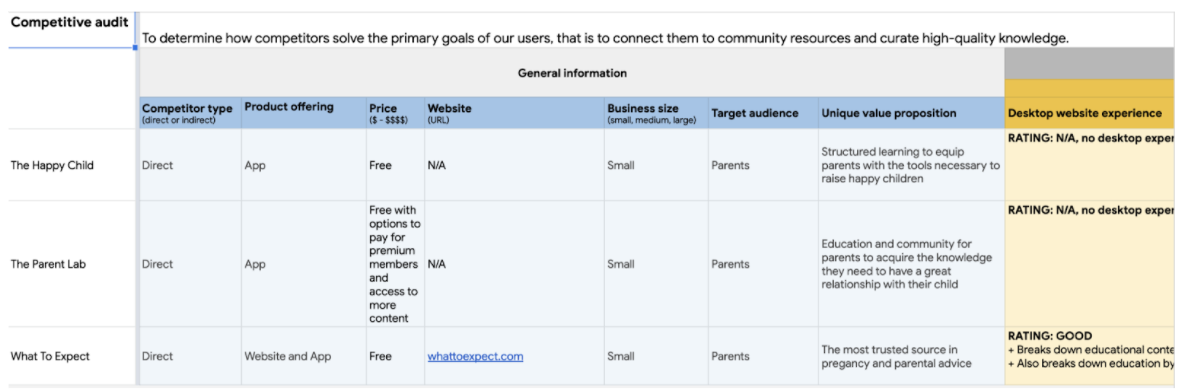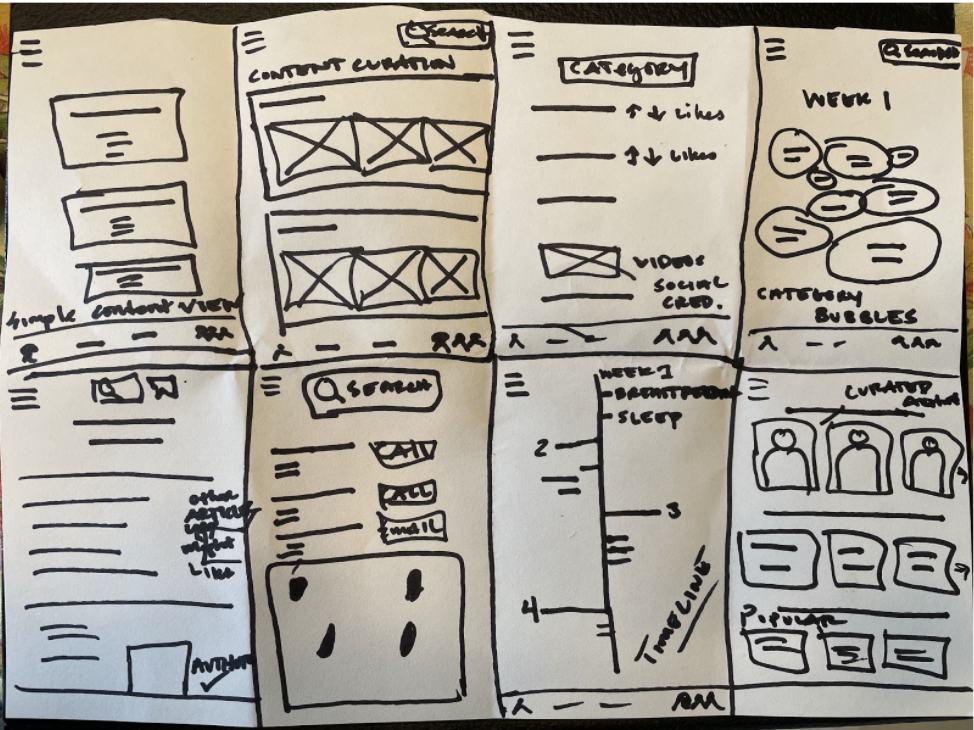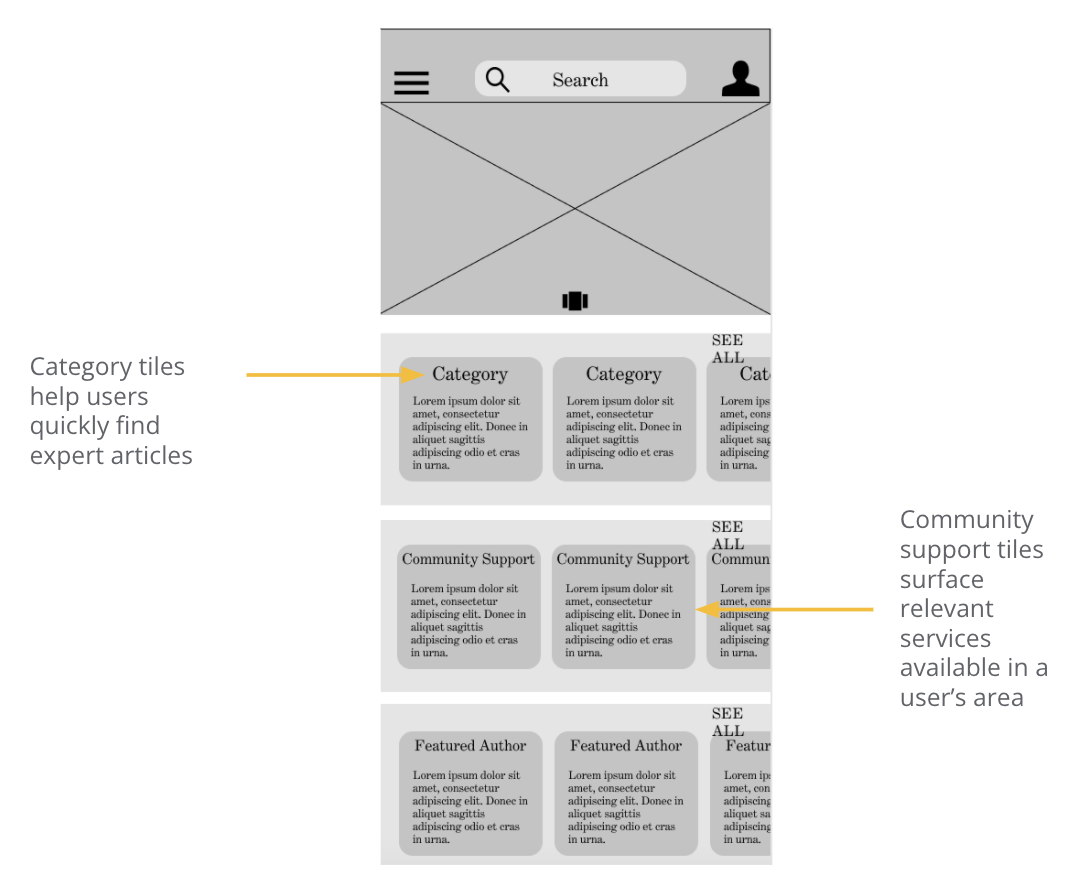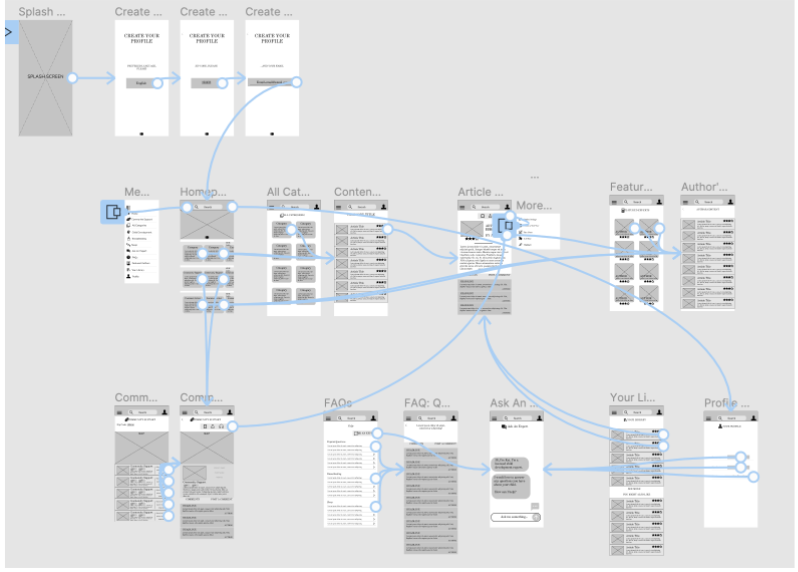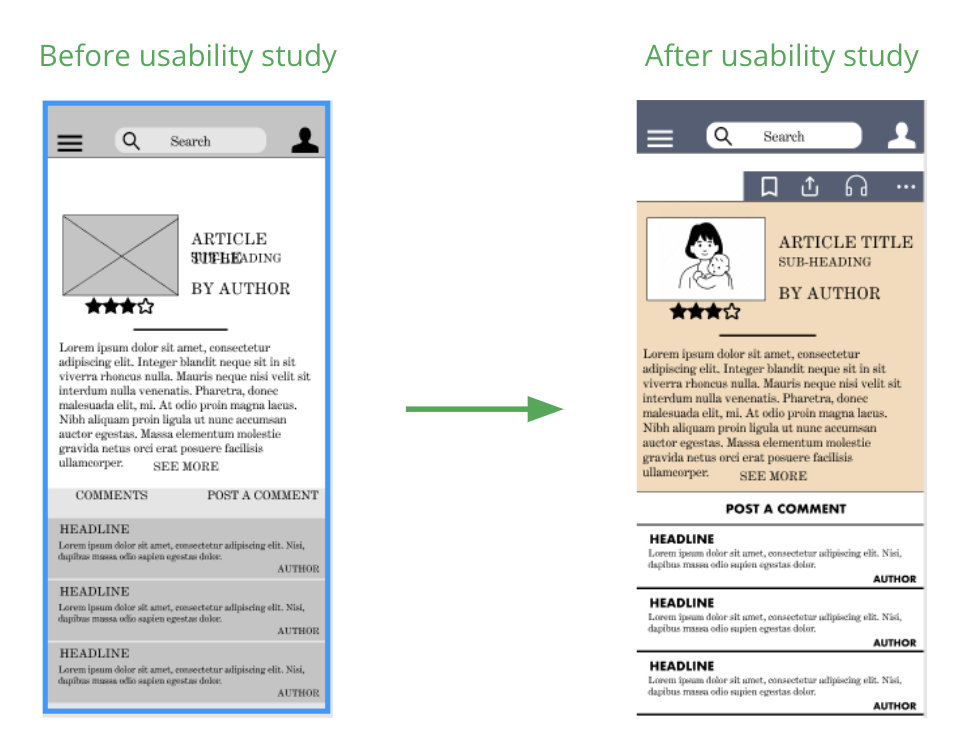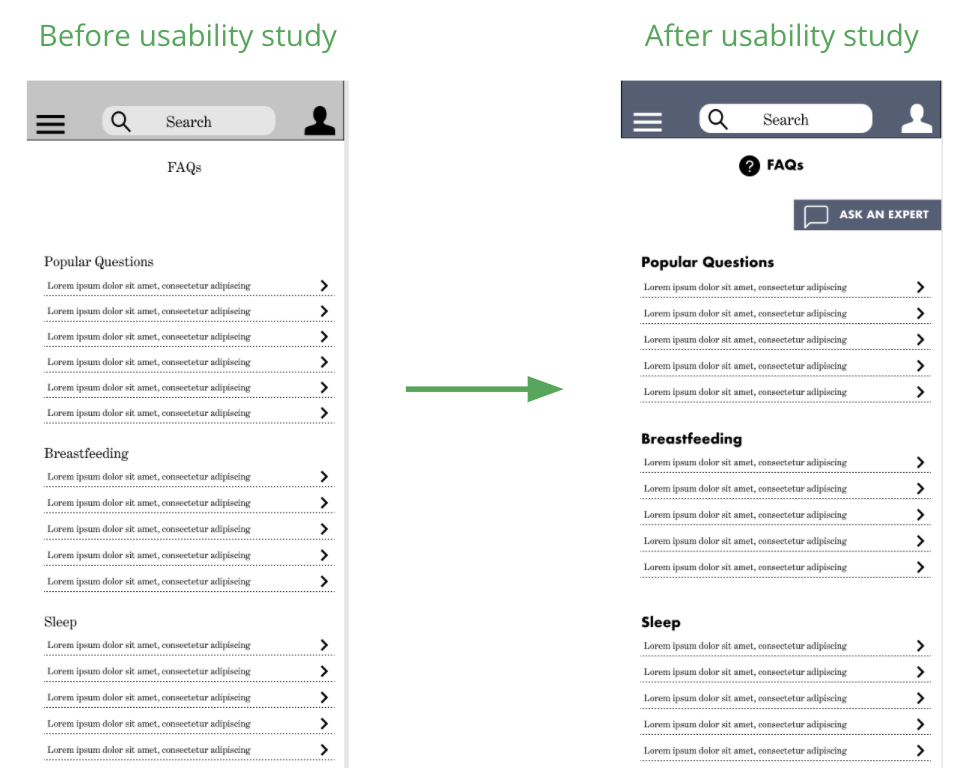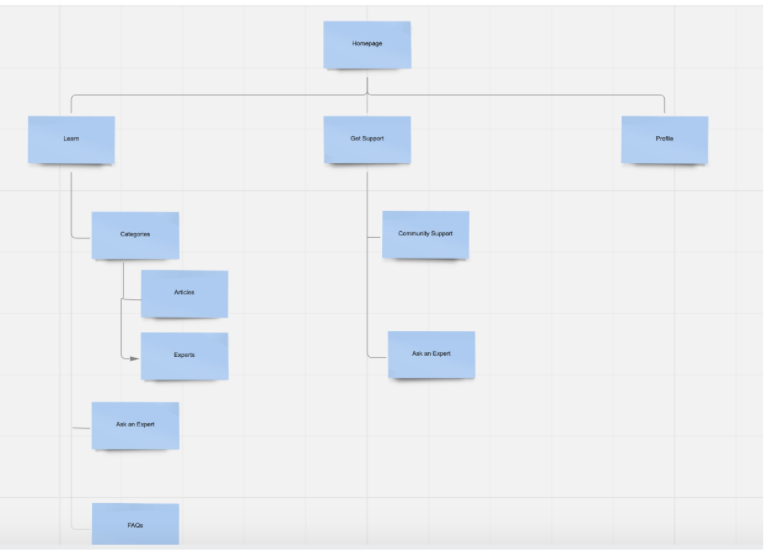Life for first-time parents is
Nerve-wracking. Emotional.
Uncertain. Bewildering.
Sleepless. And Downright Hard.
That’s why I designed Raising Infants
A responsive web experience meant to ease the transition into parenthood for first-time care-givers.
Project Overview
The Problem: Parenting for the first time is exciting but highly stressful experience for most, especially for low-income parents with limited means for care.
The Goal: Raising infants seeks to decrease stress levels for first-time parents by connecting them to community resources that may help, while also delivering expert advice when they need it.
My role and responsibilities
I was the UX Designer leading the app and responsible for design from conception to delivery.
Responsibilities included: conducting interviews, paper and digital wireframing, low and high fidelity prototyping, conducting usability studies, accounting for accessibility, iterating on designs, determining information architecture, and responsive design.
Software used: Figma and Miro.
2. Understanding Users
User Research Summary
I interviewed 7 parents of varying income levels and genders to gather research about their experience in transitioning into parenthood.
Most participants expressed anxiety about their transition and a desire of expert advice that ‘cuts through the noise.’ Low-income participants expressed financially-related anxiety.
My research revealed two primary user profiles:
The Support Seeker
The Advice Seeker
“I’m happy but I’m really nervous. I know I’m going to need help.”
The Support Seeker is primarily concerned with fulfilling their child’s basic needs. They may be looking for affordable day care. They may be anxious about acquiring diapers, baby wipes, and formula.
The support seeker’s quest to fulfill basic needs may be motivated by financial circumstances or by having a small support system.
The Advice Seeker is less anxious about fulfilling their child’s basic needs and far more anxious about finding expert advice. They are overwhelmed by the volume of parenting blogs and by conflicting opinions on the internet. They want an easy way to access highly vetted, expert advice when they need it.
"“I know there’s no such thing as perfect parenting. But I want to make informed choices about parenting. And [oftentimes] I don’t know what advice to listen to.”
Competitive Audit
I conducted a competitive audit to help identify possible gaps in similar applications available on the market.
I looked at three applications: What To Expect…, The Parental Lab, and The Happy Child.
While all three applications had positive attributes, I felt there was an opportunity to deliver an app that may be more helpful by serving as a bridge to community support and highly curating expert content.
Competitive Audit Snapshot
Ideation
I did a quick ideation exercise to address gaps identified in my competitive audit. My focus was on simple content curation and navigation.
Crazy Eights Ideation
3. Starting the Design
Digital Wireframes
After ideating and drafting paper wireframes, I created initial designs for the Raising Infants app. These designs focused on personalizing advice and support recommendations for the user.
Low-Fidelity Prototype
To prepare for usability testing, I created a low-fidelity prototype that focused on helping users easily find personalized parental advice and support.
Usability Study Parameters
Usability Testing Findings
4. Refining the Design
Mockups
Based on the usability studies, I applied design changes like adding options to bookmark and share content. I also improved accessibility by adding audio options and allows users to adjust font settings.
One key insight from usability testing inspired me to feature the ‘ask an expert” feature more prominently.
High Fidelity Prototypes
The high-fidelity prototype followed the same user flow as the low-fidelity prototype, including design changes made after the usability study. There’s a link to the high-fidelity prototype here.
Accessibility Considerations
-
Screen-Reader Accessible
All articles are screen-reader accessible through use of the ‘headphones’ icon.
-
Font Size
Users have the ability to increase font size of all articles.
-
Personalized Content
Content is personalized by way of a user’s interactions with content
5. Responsive Design
Sitemap
With the app design completed, I started work on the responsive website. I used the Information architecture from the mobile app as a foundation, to keep the user experience consistent on all devices.
Responsive Designs
-
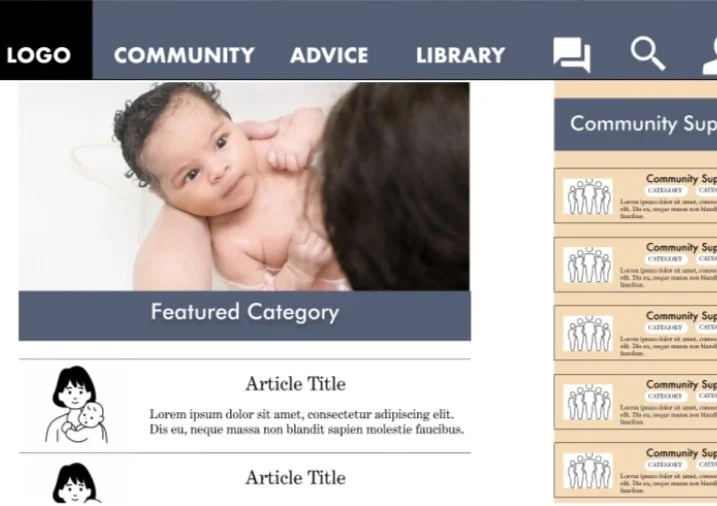
Desktop
-

Tablet
-

Mobile
6. Going Forward
Takeaways
-
Impact
I expect this app to help make the transition to parenthood a little easier for all users, regardless of economic circumstances.
-
What I learned
I’ve learned that users crave highly curated, personalized content - and the ability to manage that content easily.
Next Steps
-
Usability Study
Conduct an additional usability study to see how the app performs in helping parents learn and access community resources.
-
Additional Languages
Add language translation for article text and audio.
-
Upvotes
Add ability for users to upvote the most helpful comments on the discussion board.